Minecraft Button 4 and 5 Setup by Hacktivism March 3, 2015 at 3:03 AM UTC
So I just got my first gaming mouse, and I'm trying to set the sprint button as button 4, but in Minecraft options it registers as button 3. Does this happen to anyone else? Is there a way to fix it? Thanks.I'm on a Mac, by the way, but that shouldn't make a difference if the setup is done in MC.
SlabSun March 3, 2015 at 3:03 AM UTC
What mouse is it?Hacktivism March 3, 2015 at 3:03 AM UTC
What mouse is it?
Pavlo March 3, 2015 at 3:03 AM UTC
Are you sure that mouse button 3 isn't the one your pressing? Have you tried playing with it set to that?SlabSun March 3, 2015 at 3:03 AM UTC
Cool and I have never had that problem. No help here :DHacktivism March 3, 2015 at 3:03 AM UTC
Are you sure that mouse button 3 isn't the one your pressing? Have you tried playing with it set to that?
Rainstruck March 3, 2015 at 3:03 AM UTC
Of your mouse has drivers I would try maybe reinstalling the drivers. If not maybe try to reset your mouse. I know there is a way to do it, but I don't know how. Good Luck :]Hacktivism March 3, 2015 at 3:03 AM UTC
Of your mouse has drivers I would try maybe reinstalling the drivers. If not maybe try to reset your mouse. I know there is a way to do it, but I don't know how. Good Luck :]
_Phyre March 3, 2015 at 3:03 AM UTC
Dats Y you go with Steel Series!111!!1EchoB March 3, 2015 at 3:03 AM UTC
Try using mapping those buttons to something else. You may need to update LWJGL(I could be wrong though).Hacktivism March 3, 2015 at 3:03 AM UTC
Dats Y you go with Steel Series!111!!1
If I had $70 to spare I would've gone for a DeathAdder.
Hacktivism March 3, 2015 at 3:03 AM UTC
Try using mapping those buttons to something else. You may need to update LWJGL(I could be wrong though).
Pavlo March 3, 2015 at 4:03 AM UTC
This is mildly related, but when I download the logitech gaming software for my g402 it won't recognize my mouse? Anyone know why?Edit, Ive fixed the problem
thicccdiccc March 3, 2015 at 1:03 PM UTC
They are just buttons -.-, they do the same thingHacktivism March 3, 2015 at 3:03 PM UTC
They are just buttons -.-, they do the same thing
Atdit March 3, 2015 at 8:03 PM UTC
"gaming mouse"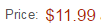
xD
Hacktivism March 3, 2015 at 10:03 PM UTC
"gaming mouse"
xD