*FIND OUT YOUR PING* by RightSide February 13, 2015 at 5:02 PM UTC
Lots of people say how do I find out my ping so here is how to find out . This will take literally 30 secounds to do !Theres no such thing as good ping but play-able ping is about 0-150ms is fairly good.
-------------------------------------------------------------------------------------------------------------------------
How to find yours out...
- First go on your command prompt by either holding down Windows key and R together which will bring up a RUN program type into the RUN program cmd .
- Next type in this : ping avic.us
- This should then come up Reply from [IP@]: bytes=@ time=98ms TTL=@Now just wait for a couple of seconds and at the Bottom it wil give you your maximum ping your minimum and your average and the it will say for example :
- Minimum = 97ms, Maximum = 98ms , Average = 97ms
The average is the most usefull and that is you ping !
Feel free to comment in case I've don't something wrong or any mistakes
JoseTheSavage February 13, 2015 at 5:02 PM UTC
143 ms :Presepignev February 13, 2015 at 5:02 PM UTC
Same as Jose143 ms
Sem February 13, 2015 at 5:02 PM UTC
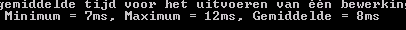
100ms
Polar_Express February 13, 2015 at 6:02 PM UTC
52msFrostedCupcakez February 13, 2015 at 8:02 PM UTC
120msIf any of you have a Mac, and are wondering how. Instead of CMD, you go to Terminal :)
Tarheelkiwi February 13, 2015 at 8:02 PM UTC

Wouldn't this be just as accurate?
RightSide February 13, 2015 at 8:02 PM UTC
Legoche February 13, 2015 at 8:02 PM UTC
178 msTynvale February 13, 2015 at 9:02 PM UTC
263 ms - that is SO bad! Aussie internet sucks!CozzehPvP_ February 13, 2015 at 9:02 PM UTC
Da_Baus February 13, 2015 at 10:02 PM UTC
MangoSmoothie_ February 14, 2015 at 1:02 AM UTC
i cri 242msThrasillias February 14, 2015 at 2:02 AM UTC
hpux February 14, 2015 at 3:02 AM UTC
As for me, minimum of 50 ms, and a maximum of 52 ms.
badgg February 14, 2015 at 3:02 AM UTC
You are all pingers!!Shrimpy February 14, 2015 at 4:02 AM UTC
There's another way to see your ping for a server, but it may not be as accurate.1. Open your Minecraft and go to Multiplayer
2. Hover your cursor over the 5 green bars of the server name in your server list.
3. PING! But probably not as accurate.
FrostedCupcakez February 14, 2015 at 4:02 AM UTC
IsaKnife February 14, 2015 at 5:02 AM UTC
What's better: Less or more? XDthicccdiccc February 14, 2015 at 5:02 AM UTC
300 :(Rejoice February 14, 2015 at 5:02 AM UTC
120 :3Eklip_Z February 14, 2015 at 5:02 AM UTC
Eklip_Z February 14, 2015 at 5:02 AM UTC
I have about 270ms.Zieno12345 February 14, 2015 at 8:02 AM UTC
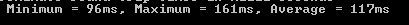
FrozenSolstice February 14, 2015 at 8:02 AM UTC
During a lag spike I tried it.1302ms
RightSide February 14, 2015 at 10:02 AM UTC
RightSide February 14, 2015 at 10:02 AM UTC
IsaKnife February 14, 2015 at 5:02 PM UTC
IsaKnife February 14, 2015 at 5:02 PM UTC
Mine is 53Myv February 14, 2015 at 6:02 PM UTC
The thing is, it's different on Windows 8 to Windows 7, and I only knew how to do it on Windows 7.Cheers
Myv February 14, 2015 at 7:02 PM UTC
113ms UKAtdit February 14, 2015 at 7:02 PM UTC
102-119ms (if Avicus isn't laggy)CH
voidloop February 14, 2015 at 8:02 PM UTC
_Jupiter February 14, 2015 at 10:02 PM UTC
I have 90ms