I need help streaming! by LFT June 18, 2015 at 9:06 PM UTC
Streaming for me goes well until I actually start it lmao.I use OBS for streaming and I've tried settings used by one of the Pogscast members and just someone's video I clicked on.
What Actually Happens:
1. I open Minecraft
2. I then open OBS
3. I then go full screen mode of minecraft
4. I then press = [Start stream button]
5. http://gyazo.com/ee9fb21ec3d9225b901aa38f573eed8c This pops up
6. I click Ignore and then my stream starts for 2 seconds then my minecraft freezes.
Please help. If you have a good software for streaming or even better settings for OBS or a guide anything is appreciated
[PS: I do not know where "Ignore settings" is.]
awesome_apricot June 18, 2015 at 10:06 PM UTC
Have you set up a global source that is minecraft to stream?LFT June 18, 2015 at 10:06 PM UTC
if not then no I have not.
awesome_apricot June 18, 2015 at 11:06 PM UTC
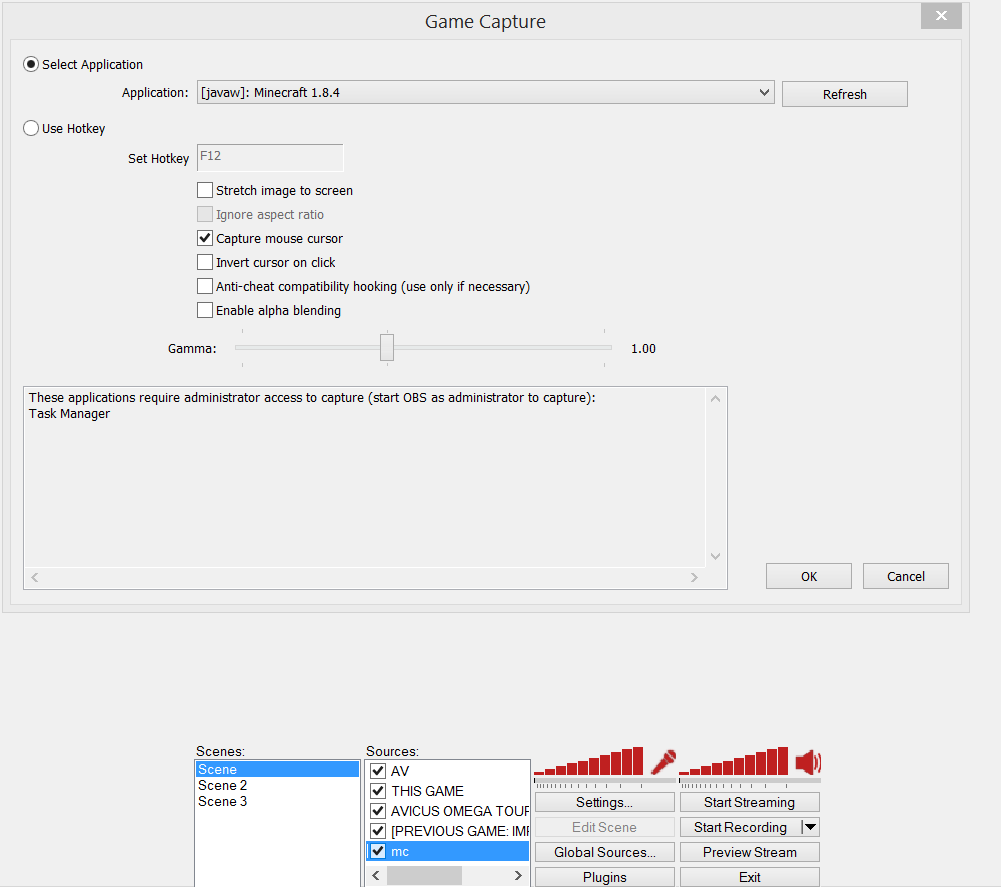
this is what mine looks like.
edit 1: "mc" being minecraft, and it's open in the pop out
edit 2: also i always press "start streaming" instead of using a hotkey - they never worked out for me.
LFT June 18, 2015 at 11:06 PM UTC
so im not sure whats wrong :P
awesome_apricot June 18, 2015 at 11:06 PM UTC
Possibly download XPLIT which is relatively good - i've used t before- but unless you pay premium, whenever you leave your keyboard or mouse still for like 3 seconds it goes into a BRB mode and it's annoying :P